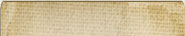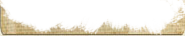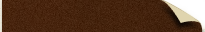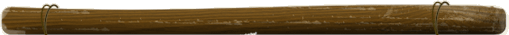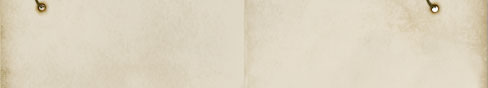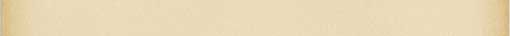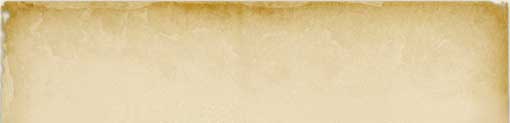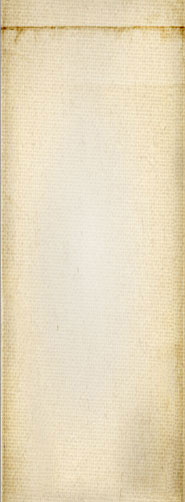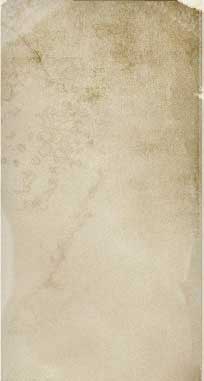05/31/11

I thought I would offer some tips and info on lag. You hear a great deal about lag and what causes it - some of those things are true, some are not.
MYTH: High ARC causes lag.
MYTH: Prims cause lag.
MYTH: Particles cause lag.
FACT: Avatars cause lag.
FACT: heavily scripted attachments cause lag (though far less than an unscripted avatar does).
In the above I am referring specifically to region (SIM) lag - as opposed to client (viewer) lag. These are two VERY different things and it is important to distinguish between them.
Region/SIM lag means that the region has a lot of things to process and cannot keep up. Scripts stop responding, when you move, you "rubber band", or cannot move at all. The primary cause of region lag is avatars. Even an avatar wearing no attachments at all will lag a region as it moves about, since the region has to keep track of where it is, and prevent it from walking through walls, into other avatars and so on. These constant checks take precedence over everything else the region is responsible for. Scripts are secondary to this. Script processing will be delayed if the region has many moving avatars to keep track of.
So, if you are attending an event, don't bother removing attachments (unless heavily scripted), and forget about ARC. Instead, find a place to sit. Once seated, the region will stop trying to track your movements. If you are running an event, like an auction, provide seating and ask people to use it. Don't bother asking them to remove prims as that does almost nothing toward lag reduction. DO ask them to remove heavily scripted items BEFORE they come to the event.
Client lag indicates how much work your computer has to do to render the "world" around you. How much client lag you experience is entirely within your control. For example, the higher your draw distance, the more your computer had to render, and so the greater the client lag. Particles cause client lag (not region lag); you can turn them off in your viewer if they bother you. If there are many avatars about and you find rendering sluggish, you can disable rendering of avatars temporarily. You can do all of these things to improve things for yourself, with demanding that others remove their hair, prims or whatever.
A note on scripts: I noted above that scripts are secondary to avatars when it comes to region lag. However, region servers currently have a bug that results in a situations where, over time, the entire region and everything in it will freeze. Every time an mono script object is rezzed or an avatar teleports in or out of a region, the freeze effect becomes a tiny bit worse, until it can be felt, gradually more and more. So before attending an event like an auction, remove as many scripted attachments as possible (tip: check your hair and shoes).
Ref.: https://jira.secondlife.com/browse/SVC-4196
https://jira.secondlife.com/browse/SVC-3895
Summary: The main cause of lag at auctions and similar events is the people attending - not what they are wearing. Don't ask people to remove prims; instead ask them to descript BEFORE arriving, and then to sit as soon as possible. If you experience client lag at an event, drop your draw distance, and/or temporarily disable rendering of avatars.
Other suggestions, specific to Phoenix viewer, are given here:
http://wiki.phoenixviewer.com/doku.php?id=very_laggy
I hope this is helpful. :-)
P.S. The above is very much an oversimplification. However, it broad terms it is accurate. Just following those suggestions will make a significant difference for yourself, and for others, at events. Not pestering others - or being pestered by others - to remove prims will make your experience less stressful; controlling client lag yourself (and it makes sense to learn how to do this) will have a positive impact on your time in SL regardless of where you are.