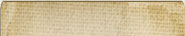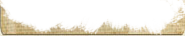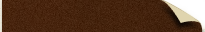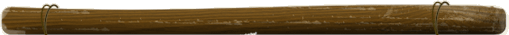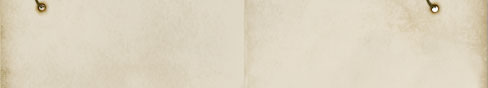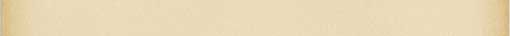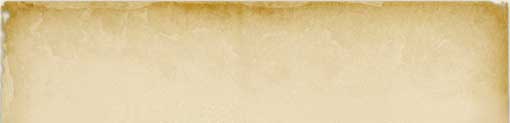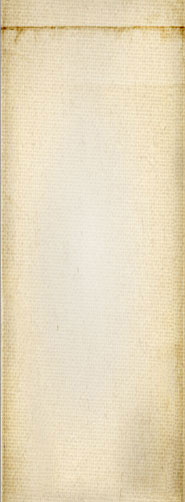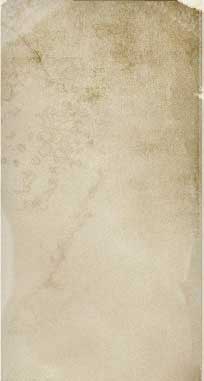10/29/11

This has been put together by the wonderful CSRs of Malevay Studios. We all hope this will answer some daily questions. If there is anything that you think we should add, just contact us. thank you and hope you enjoy your meeroo experience.
1-THE "AWAITING" NEST
When the male places the nest and the female has not put the baby inside, it generally means she is just not ready. If the nest remains "awaiting" for an hour, it is safe to delete. If the male has not already placed another nest (which would be filled by now) he will probably do so once this one is deleted. please do NOT pick up and re-rez. this will cause the male to go to TOO SOON and he will not put down another nest.
2-THE BLUE/GLOWING NEWBORN
First, see if the meeroo will register on your HUD by clicking the meeroo. If it does, then REBUILD the meeroo. If this doesn't work, then...Take the meeroo into inventory and rez back at the stump. If this fixes the issue, great. If not, file a ticket just like you were going to do.
3-DROPPING YOUR MEEROO
While holding your meeroo, right click on him, choose DROP from the pie menu. If DROP is greyed out, it means you are not wearing the proper land tag. Please switch land tags. If you still don’t see the DROP function, TP out. Change your land tag to something else. Then change it back to the land group. TP back to your land and try again. Do NOT detach your meeroo, this will more than likely cause it to disappear.
When you attach your meeroo via the HUD and it flies directly into your inventory, right click the meeroo in inventory and choose WEAR. That will put the meeroo in your hand and enable you to correctly DROP it.
4-MEEROO NOT SHOWING ON STUMP
If you have added a meeroo to a stump but are not seeing it’s name, more than likely it’s because the names of the meeroos currently on the stump are too long. Second Life restrictions only allow for 255 characters (which include spaces as well). Shorten a few of the names and you will see the newest addition name show up.
5-HOW TO REGISTER YOUR HUD
Go to the main website: http://www.worldofmeeroos.com/index.php?q=frontpage
Register an account on the website. Top right corner click Register.
Put on your HUD. In local chat you will see instructions how to register your HUD and your secret code.
This message will only show once or twice so be sure to write down your code and keep it safe.
If you have worn your HUD several times and do not get the notice any longer and did not write down your secret code, send a notecard to one of the Meeroo CSR's and ask for your code to be IM'd to you.
Once you have your code, be sure you are signed in to the web site. Go to 'My Account'. Then click 'Edit', then Meeroos. This is where you will enter your secret code. Then click Save.
6-ALL ITEMS RETURNED FROM THE LAND
When things are auto-returned they show up in your inventory in your Lost And Found folder. They show up in a bundle and you cannot find them by searching for an individual item or, in this case, meeroo. The bundle will be the name of one thing (maybe a meeroo home?) that has been returned and it will have a strange icon beside it that looks like a bunch of little boxes. Please check your Lost And Found folder for something that looks like that. When you find it, rez it out and all of your missing items should be in it. Please make sure that you have plenty of food because your meeroos will be hungry and need to catch up on missed meals.
7-SETTING YOUR ITEMS FOR SALE
First line of practice should be to do it while the item is in your inventory. Right click the item and it will bring up a menu. Click Properties. You will see at the bottom of the Properties box, the spot for putting your price. If you are selling your item at an auction, it is always best to set the price to the highest possible price, such as 999999999. This way, when you need to set it for sale after someone bids on it, you can change the price to a lower price without fear of someone taking it for 10L. *(which is the default amount governed by LL)*
8-MOVING MEEROO FROM ONE STUMP TO ANOTHER
Click the meeroo you are wanting to move, and on the HUD, under the status tab, click MarketMode. That will take the meeroo off the stump. Take the meeroo into your inventory then rez next to the stump you want it to go to. Click the meeroo again click the status tab on the HUD and click MarketMode to take it out of MarketMode and it will attach to the stump.
9-ASSIGNING TICKETS
Please remember that the ONLY time you should be using Delivery Failure/Meeroos Resident is for actual products sold by Malevay; i.e. food, starter kits, whistles, batteries. It is NOT to be used for missing meeroos, meeroos bought from someone else, nests not received in a transaction. By assigning it incorrectly, it could cause a delay in the ticket being processed. best practice - let US do the assigning.
10-HONEY DIPPER
Make sure the meeroo is on a stump that YOU own, not a fellowship stump. Make sure the meeroo is NOT in Market Mode. Wear the honey dipper, click the meeroo. Then in local chat, put in the exact name of the Meeroo. you do NOT put in the ID# (yes, i know, the instructions tell you to, but it won't work if you do). You should now see the meeroo rebuild. If for some reason the meeroo doesn't rebuild, you can rebuild it through your HUD. If that doesn't work, please double check the stump the meeroo is on. If nothing works, put in a ticket and a CSR will be more than happy to assist you.
11-COSTUMES
Make sure the meeroo is on a stump that YOU own, not a fellowship stump. Make sure the meeroo is NOT in Market Mode. Wear the paintbrush, click the meeroo. Then in local chat, put in the exact name of the Meeroo. You should now see the meeroo rebuild. If for some reason the meeroo doesn't rebuild, you can rebuild it through your HUD. If that doesn't work, please double check the stump the meeroo is on. If nothing works, put in a ticket and a CSR will be more than happy to assist you.
12-BLUE HOVERTEXT REMAINING ON MEEROO
This means the meeroo has not attached to a stump. Check to see if the meeroo is a V2.0 and that your stumps are also V2.0. If your stumps are not, you will need to update them. If they are, pick up the meeroo and try to bring it another stump. As long as they are both V2.0 and you are attaching to your own stump, all should work fine.
13-FAILURE TO REZ OBJECT (NEST)
1. Clear all cache, including inventory cache.
2. Relog (if you still don't see it in your inventory, try a different viewer.
3. Do a complete and thorough search of your inventory by using meeroo and/or nest.
*Checking Lost and Found and Trash folders especially.
4. Do an area search on the land the meeroo/nest disappeared from. If you do not own the land ask the land owner to check specific objects owned by you on that land.
5. Please wait about an hour after trying all of these things, if your meeroo/nest still has not appeared please feel free to submit a ticket through our ticket system including all ID#'s of meeroo/nest. Please be aware we CAN NOT whistle back nests unless you are online to receive them.
14-MISSING NEST
After trying everything under #13, when you file a ticket, please let us know your usual online times as you need to be online for us to send the new nest.
15-BROKEN NEST
If you have tried to coax a nest and it has failed, giving you back the hovertext above the nest, please file a ticket and remember to give us your usual online times as you need to be online for us to swap the broken nest for a new nest.
16-NO NESTS??
Are they related? are they compatible on the stump? is their comfort level at least 60%? do you have prims available? Do NOT and i repeat do NOT ever pick up your roos when they are in season. You can/will cause the female to go to 0% TOO SOON and she will have missed that cycle.
17-INVISIBLE NEST AFTER A DATABASE HICCUP
Please do NOT touch these nests, the database will correct the problem and make them viable shortly.